-
Posts
65 -
Joined
Content Type
Profiles
Forums
Events
Blogs
Articles
Downloads
Character Sheets
Posts posted by Quentin Harlech
-
-
Despite looking like a weird algebra equation, it's a great song with an equally great music video. It's hard to go wrong with Bill Nighy.
-
As mentioned in my previous post, it's not working even with the CSS border-spacing property. And no, it's not a browser issue as both cellspacing and border-spacing work fine on every modern browser and every other website on the Internet.
This is a Myth-Weavers issue. For some reason they are overriding and forcing border-spacing to 0 here despite offering it as an option in their own interface.
-
The cellspacing option for tables is broken. It simply doesn't do anything, and I cannot for the life of me make it work even with CSS (border-spacing).
Example Table Blah blah blah Blabbity blah blah Example Table Blah blah blah Blabbity blah blah In these two examples, the first one has a cellspacing of 5 while the second a cellspacing of 0. They shouldn't look identical, with only the second one looking the way it should with that setting.
-
11 hours ago, Eric said:
Two options:
 Link Dice lets you take an existing roll and put its text in the post. By default it's an OOC-like styling, but you can choose to have the result or the full rolling sequence displayed inline also.
Link Dice lets you take an existing roll and put its text in the post. By default it's an OOC-like styling, but you can choose to have the result or the full rolling sequence displayed inline also.
 Inline Dice lets you use the full CLI version of the Dice Tower to add rolls while you're writing your posts.
Inline Dice lets you use the full CLI version of the Dice Tower to add rolls while you're writing your posts.
It uses the CLI syntax, which is Label:Roll. Full details can be found in the Dice Tower guide, but as a few examples:
Demo:explode(10d6, 6) Demo2:drop(10d6, lowest, 2) Demo3:success(10d6, 4, above)
I see. Even with your examples it took me entirely too long to realize you have to include a label with it and that it doesn't just let you roll. Thanks.
-
Is there a guide for the inline dice roller? It doesn't seem to use the same syntax as the other dice roller. I can roll dice just fine, but I can't for the life of me figure out how to apply any conditions to it like exploding 6s, dropping the lowest roll, or rerolling 1s.
-
When using the Source option when editing a post, is there any way to make it so that it starts you at the very top of the post rather than dragging you all the way to the bottom?
It's just a little annoying (OK, more than a little, at least for me) having to constantly scroll up to the top, especially given how much longer posts are in that format. It can also be a bit disorienting given what one normally expects when editing a post, which defaults to the top.
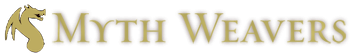




Character Creation Q&A
in Clockworkers
Posted
What about actual class features that are alignment based, like those from the Hedgewitch's Covenant path, or a Paladin's Smite Evil? Do those classes just lose their features without any sort of compensation?