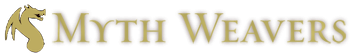11 hours ago, Eric said:Two options:
Link Dice lets you take an existing roll and put its text in the post. By default it's an OOC-like styling, but you can choose to have the result or the full rolling sequence displayed inline also.
Inline Dice lets you use the full CLI version of the Dice Tower to add rolls while you're writing your posts.
It uses the CLI syntax, which is Label:Roll. Full details can be found in the Dice Tower guide, but as a few examples:
Demo:explode(10d6, 6) Demo2:drop(10d6, lowest, 2) Demo3:success(10d6, 4, above)
I see. Even with your examples it took me entirely too long to realize you have to include a label with it and that it doesn't just let you roll. Thanks.