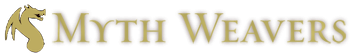If you want to use that exact setup, just clone it, edit it appropriately and then save it somewhere (like your application thread). I absolutely borrowed it from somewhere.
The only fiddly bit is the picture is floated left - when you put a picture in if you double click it it gives you options of left none or right. Left/Right will float it to that side of the post and wrap text around it, none will put it inline with text.
The link is a link, the lines are horizontal lines (the icon that looks like two paragraphs of text with a thick line between)
The hover over skills in the stats is a creative use of OOC text, with Str being the displayed text and the various stats being the OOC text - trained ones are underlined by flanking them with <u></u>
I mostly use it for my benefit - saves me referencing any other sheet or thread when I need to roll something, hopefully in a manner that isn't too obtrusive