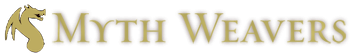You can always hit the Clone button to copy, then the little icon that looks like two squares in the top of the post you are making to put it in the post. For the pictures, if you go to the bottom of the new post, there is an option to add a file. Tap that, pick the picture, add it in. To make it float right, double click the picture and it comes up with options to resize or move it right or left. Otherwise, the user guides forum thing is helpful, or just experimenting with buttons. It takes some getting used to, but once you get the hang of it things start to feel intuitive.
Edit History
You can always hit the Clone button to copy, then the little icon that looks like two squares in the top of the post you are making to put it in the post. For the pictures, if you go to the bottom of the new post, there is an option to add a file. Tap that, pick the picture, add it in. To make it float right, double click the picture and it comes up with options to resize or move it right or left. Otherwise, the help forum thing is helpful, or just experimenting with buttons. It takes some getting used to, but once you get the hang of it things start to feel intuitive.