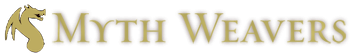Deleting since I didn't write this and don't want it attributed to me.
Edit History
I hate to be that guy again, but is there an actual document or guide that lists exactly what HTML/CSS code we have access to on the site and why it behaves differently from how it should? I'm running into all sorts of frustrating issues trying to work with it. As just one example, the border controls for tables is beyond baffling. As far as I can tell there's no way to control the borders inside of a table or even a way to put borders around individual cells.
This is the relatively simple code I've used in this post.
| Testing. |
But here's a screencap of what it should have looked like instead.

None of it is being stripped out of the post as far as I can tell. I've compared it in both Chrome and Firefox and the same thing is happening. I mean, even the basic, non-CSS border styles aren't displaying properly and are instead turning into some weird 8-bit looking weirdness as shown above. The same holds true for all the variants such as groove, ridge, etc. Solid, dashed, and dotted seem to be the only ones working even remotely close to what they should be. Here's a better example of the wonkiness using "outset" instead of "double".
| Testing. |
I've even looked at the page's source in both browsers and all the code is there, but it's... just not displaying the way it should. The only thing I can think of is that you might have something buried inside your stylesheets (or javascript, or php, or god knows what else) that's changing the behavior for some reason. And if so, it'd be really nice to know what's being changed so as to avoid said frustration.
Also, why are the IMG tags having their SRC converted into DATA-SRC (which means absolutely nothing to browsers) and replaced with SRC="https://test.myth-weavers.com/applications/core/interface/js/spacer.png" when you save then edit a post? I've had to fix it every time I've edited this one while testing it out. I've also noticed that when you edit an existing post, sometimes the HTML is screwed up because the parser is turning one or more < and/or > into their > and < counterparts when you go to edit it, which of course screws up the post if you then save it. It's really unpredictable so it's difficult to give an example, though I have noticed it tends to happen right after using an IMG tag.
Edit: Oh hey, the < and > issues are showing up big time in this post when I edit it. It's totally stripping away the table codings in the Source.
Edit II: Annnd after fixing it and editing it a second time to confirm, it's not. The behavior is so bloody WEIRD. It is, however, definitely screwing up the IMG tags as mentioned above, though.
I hate to be that guy again, but is there an actual document or guide that lists exactly what HTML/CSS code we have access to on the site and why it behaves differently from how it should? I'm running into all sorts of frustrating issues trying to work with it. As just one example, the border controls for tables is beyond baffling. As far as I can tell there's no way to control the borders inside of a table or even a way to put borders around individual cells.
This is the relatively simple code I've used in this post.
| Testing. |
But here's a screencap of what it should have looked like instead.

None of it is being stripped out of the post as far as I can tell. I've compared it in both Chrome and Firefox and the same thing is happening. I mean, even the basic, non-CSS border styles aren't displaying properly and are instead turning into some weird 8-bit looking weirdness as shown above. The same holds true for all the variants such as groove, ridge, etc. Solid, dashed, and dotted seem to be the only ones working even remotely close to what they should be. Here's a better example of the wonkiness using "outset" instead of "double".
| Testing. |
I've even looked at the page's source in both browsers and all the code is there, but it's... just not displaying the way it should. The only thing I can think of is that you might have something buried inside your stylesheets (or javascript, or php, or god knows what else) that's changing the behavior for some reason. And if so, it'd be really nice to know what's being changed so as to avoid said frustration.
Also, why are the IMG tags having their SRC converted into DATA-SRC (which means absolutely nothing to browsers) and replaced with SRC="https://test.myth-weavers.com/applications/core/interface/js/spacer.png" when you save then edit a post? I've had to fix it every time I've edited this one while testing it out. I've also noticed that when you edit an existing post, sometimes the HTML is screwed up because the parser is turning one or more < and/or > into their > and < counterparts when you go to edit it, which of course screws up the post if you then save it. It's really unpredictable so it's difficult to give an example, though I have noticed it tends to happen right after using an IMG tag.
Edit: Oh hey, the < and > issues are showing up big time in this post when I edit it. It's totally stripping away the table codings in the Source.
Edit II: Annnd after fixing it and editing it a second time to confirm, it's not. The behavior is so bloody WEIRD
I hate to be that guy again, but is there an actual document or guide that lists exactly what HTML/CSS code we have access to on the site and why it behaves differently from how it should? I'm running into all sorts of frustrating issues trying to work with it. As just one example, the border controls for tables is beyond baffling. As far as I can tell there's no way to control the borders inside of a table or even a way to put borders around individual cells.
This is the relatively simple code I've used in this post.
| Testing. |
But here's a screencap of what it should have looked like instead.

None of it is being stripped out of the post as far as I can tell. I've compared it in both Chrome and Firefox and the same thing is happening. I mean, even the basic, non-CSS border styles aren't displaying properly and are instead turning into some weird 8-bit looking weirdness as shown above. The same holds true for all the variants such as groove, ridge, etc. Solid, dashed, and dotted seem to be the only ones working even remotely close to what they should be. Here's a better example of the wonkiness using "outset" instead of "double".
| Testing. |
I've even looked at the page's source in both browsers and all the code is there, but it's... just not displaying the way it should. The only thing I can think of is that you might have something buried inside your stylesheets (or javascript, or php, or god knows what else) that's changing the behavior for some reason. And if so, it'd be really nice to know what's being changed so as to avoid said frustration.
Also, why are the IMG tags having their SRC converted into DATA-SRC (which means absolutely nothing to browsers) and replaced with SRC="https://test.myth-weavers.com/applications/core/interface/js/spacer.png" when you save then edit a post? I've had to fix it every time I've edited this one while testing it out. I've also noticed that when you edit an existing post, sometimes the HTML is screwed up because the parser is turning one or more < and/or > into their > and < counterparts when you go to edit it, which of course screws up the post if you then save it. It's really unpredictable so it's difficult to give an example, though I have noticed it tends to happen right after using an IMG tag.
Edit: Oh hey, the < and > issues are showing up big time in this post when I edit it. It's totally stripping away the table codings in the Source.
I hate to be that guy again, but is there an actual document or guide that lists exactly what HTML/CSS code we have access to on the site and why it behaves differently from how it should? I'm running into all sorts of frustrating issues trying to work with it. As just one example, the border controls for tables is beyond baffling. As far as I can tell there's no way to control the borders inside of a table or even a way to put borders around individual cells.
This is the relatively simple code I've used in this post.
| Testing. |
But here's a screencap of what it should have looked like instead.

None of it is being stripped out of the post as far as I can tell. I've compared it in both Chrome and Firefox and the same thing is happening. I mean, even the basic, non-CSS border styles aren't displaying properly and are instead turning into some weird 8-bit looking weirdness as shown above. The same holds true for all the variants such as groove, ridge, etc. Solid, dashed, and dotted seem to be the only ones working even remotely close to what they should be. Here's a better example of the wonkiness using "outset"
| Testing. |
I've even looked at the page's source in both browsers and all the code is there, but it's... just not displaying the way it should. The only thing I can think of is that you might have something buried inside your stylesheets (or javascript, or php, or god knows what else) that's changing the behavior for some reason. And if so, it'd be really nice to know what's being changed so as to avoid said frustration.
Also, why are the IMG tags having their SRC converted into DATA-SRC (which means absolutely nothing to browsers) and replaced with SRC="https://test.myth-weavers.com/applications/core/interface/js/spacer.png" when you save then edit a post? I've had to fix it every time I've edited this one while testing it out. I've also noticed that when you edit an existing post, sometimes the HTML is screwed up because the parser is turning one or more < and/or > into their > and < counterparts when you go to edit it, which of course screws up the post if you then save it. It's really unpredictable so it's difficult to give an example, though I have noticed it tends to happen right after using an IMG tag.
I hate to be that guy again, but is there an actual document or guide that lists exactly what HTML/CSS code we have access to on the site and why it behaves differently from how it should? I'm running into all sorts of frustrating issues trying to work with it. As just one example, the border controls for tables is beyond baffling. As far as I can tell there's no way to control the borders inside of a table or even a way to put borders around individual cells.
This is the relatively simple code I've used in this post.
| Testing. |
But here's a screencap of what it should have looked like instead.

None of it is being stripped out of the post as far as I can tell. I've compared it in both Chrome and Firefox and the same thing is happening. I mean, even the basic, non-CSS border styles aren't displaying properly and are instead turning into some weird 8-bit looking weirdness as shown above. The same holds true for all the variants such as groove, ridge, etc. Solid, dashed, and dotted seem to be the only ones working even remotely close to what they should be.
I've even looked at the page's source in both browsers and all the code is there, but it's... just not displaying the way it should. The only thing I can think of is that you might have something buried inside your stylesheets (or javascript, or php, or god knows what else) that's changing the behavior for some reason. And if so, it'd be really nice to know what's being changed so as to avoid said frustration.
Also, why are the IMG tags having their SRC converted into DATA-SRC (which means absolutely nothing to browsers) and replaced with SRC="https://test.myth-weavers.com/applications/core/interface/js/spacer.png" when you save then edit a post? I've had to fix it every time I've edited this one while testing it out. I've also noticed that when you edit an existing post, sometimes the HTML is screwed up because the parser is turning one or more < and/or > into their > and < counterparts when you go to edit it, which of course screws up the post if you then save it. It's really unpredictable so it's difficult to give an example, though I have noticed it tends to happen right after using an IMG tag.