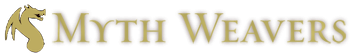I cut it down a bit and lightly edited it to have the same "voice" as other recent additions to the guide. Here is the result. As Aavarius suggests, once we have some finalization on the themes, we can add back in the various examples.
QuotePost Design - Best Practices for Multiple Screen Sizes
Myth-Weavers love to format their posts to include images, tables, and other complex layouts. The old site did not accommodate different window sizes, so posters could be fairly confident that their readers would see pretty much exactly what they saw. The new site, however, does accommodate multiple screen sizes, creating new challenges for complex post formatting.
Posters cannot accommodate for every resolution somebody might view the post in. Posters have no way of knowing what sort of screen their readers are viewing from. (This has been a web design challenge for decades.) Posters can no longer rely on a static content area as a reliable space for post designs. There are way too many possible resolutions and aspect ratios to account for. Posters can, however, make some reasonable accommodations, but they shouldn't sweat the multi-format chaos. Likewise, readers are going to have to withhold judgement about the looks of a person's post format if it happens to be odd. Readers may not be looking at the post with the window size the post creator intended it to be viewed with.
Some Practical Tips
The "Preview" button on the UI is quite robust, and it gives an estimate of what a post looks like in a different size.

Additionally, it may become best practice around here for GMs (or every poster) to include a "best viewed at...X resolution" or "best viewed on mobile", etc. footnote in game ads and in posts, especially those users who may be regularly working on screens that are much larger or smaller than the average person. It gives a post the best possible chance of having others appreciate it the way it's meant to be viewed.
And on that note, many users find that 1920 x 1080 is a common enough resolution that if a poster is really concerned about viewing consistency, then that's the target to shoot for designing around. It's not too bad on mobile, either.