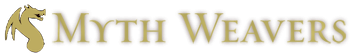So, I might sink my own feature request here, but then it takes this off the developers' hands.
Here are some progress bars made by simply styling html div's.
Any thoughts how to make them even fancier? I'm thinking in repeating image backrounds, gradients (currently the editor removes these when saving 😞 ), and whatever else may come to your minds.
Simple Progess Bars
I'm going to use the 5/17 progress everywhere, which is 29%.
minimalistic
minimalistic rounded
no background
opaque grey background
no background, visible remaining progress
white background, visible remaining progress