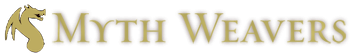The important thing about the image is this bit: <img alt="Builder" data-loaded="true" data-src="https://mwbaldrcdkstack-ipbuploads6f377ba5-6asvxg6ywium.s3.us-east-1.amazonaws.com/monthly_2022_06/image.png.332d83f9aac1977a280f29cf3bdfaf95.png" hspace="20" src="https://test.myth-weavers.com/applications/core/interface/js/spacer.png" style="float:left;width:100px;height:auto;">
Ignore the alt text, the spacer, and cut the long string down for the image and you have this:
<img src="imgurl.png" hspace="20" style="float:left;width:100px;height:auto;">
style="float" means it float around the text. "left" means it sits to the left of the text. "width" sets the width of the image.