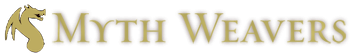I was doing some posting and editing and i thought i might bring up some concerns i have with the new change to the site width.
Its comprised of a couple of questions and just observations. Firstly - and most noticeable when i'm posting right here and now is that because of the width change the text edit box is very narrow, possibly too narrow. Or at least, uncomfortably narrow and causing a lot of wasted space.

As you can see here there is a ton of space on the right hand side under the moderator options that is just.. empty, and making the text box small and 'claustrophobic'. This gets worse the further down the page you go and the longer your post is, this seems like a bit of a waste and also not very visually pleasant. This is especially bad when you add images to a post because the uploaded file banner at the bottom of the post is also very tall so it always obscures the bottom of the screen, making the input box pretty tiny in the middle. This is a fairly specific case because is should only appear when you are creating the topic, not editing it but i thought i'd bring it up nonetheless.
I have found an interesting little use-case here though. If you edit a topic that you created in someone elses forum, you get a full-width edit bar. If you edit a post you have made in a thread, its broken in half and if you create a topic in someone elses forum (or you own) its also broken. Weird!
I'm not sure what is to be done about this - perhaps moving the moderator options to underneath the post and expanding the input box to fill the available space would be the best option, but of course its up for discussion.
My second observation is that the width change has caused a problem with the edit bar. Because if the reduced width it has broken the edit bar into two lines, this is unavoidable of course but it might just need to be tweaked a little bit so that it is more compact and doesn't have a bunch of empty space all the way on the right.
My only thought would be to reduce the overall size of the edit bar - if at all possible - this is at about 80% and it all fits. Bada bing bada boom.. But i have no idea how hard that sort of change would be.

Lastly its more of a question. I've been playing with the tables for awhile and obviously the change in width has affected the table i used above, no big deal, it can be adapted. But the problem i'm running into is the spacing within the cell and i'm not sure if its a setting that i'm missing or a site-default, but as you can see there is quite a bit of space between the lines, this really pushes out the height of the cells.
I've tried setting their height of the cell to be very small (down to 10px) but it won't override whatever it is that is causing the line spacing. As you can see below the spacing is pretty huge and i can't tell if its something i've caused by fiddling with the heights and widths of the cells to get them to space 'perfectly' or if its something i can't change even if i tried.
I think its just more pronounced because the font size is small and the line spacing is static. The font size in the table is at a 10 and i think the default is twice as tall, because of this the line spacing - being the same no matter what - just looks more dramatic. If that is the case then it is what it is, but if its something i'm doing or can be adaptive or something it'd be great to know.
|
Name: Callisto | Class: Wizard (Evocation) | Level: 3 AC: 1516 with Mage Armor | HP: 20 | Prof: +2 |
Saves: Str -1 / Dex +3 / Con +2 / Int +6 / Wis +1 / Cha +0 | Attacks:Quarterstaff | +1 | 1d6 Bludgeoning, 1d8 two handed |
| Memorized Spells (7) | Spell DC: 12 | Spell Attack: +4 | Items: Potions of Healing (2) | Special Abilities: (SP 2/2) Transmute Spell, Quicken Spell, Sculpt Spell, Lucky (2/2) |
|
Cantrips: Fire bolt, Prestidigitation, Shocking Grasp Level 1 | ▣ ▣ ▣ ▣ | Mage Armor, Magic Missile, Burning Hands, Shield, Chromantic Orb Level 2 | ▣ ▣ ▣ | Rime's Binding Ice, Hold Person |