Dice Tower panel location/behavior poll
Dice Tower panel location/behavior
22 members have voted
-
1. How would you prefer the Dice Tower panel to work?
-
(1) Dice Tower panel shows above post content, collapsed unless there are existing rolls. When the panel is collapsed, clicking on the Dice Tower button will expand the panel right below the button.2
-
(2) Dice Tower panel shows above post content, always expanded.0
-
(3) Dice Tower panel shows above post content, always collapsed. Dice Tower button color indicates the presence of existing rolls. When the panel is collapsed, clicking on the Dice Tower button will expand the panel right below the button.1
-
(4) Dice Tower panel shows below post content, collapsed unless there are existing rolls. When the panel is collapsed, clicking on the Dice Tower button will expand the panel below the post content and auto-scroll to the panel.13
-
(5) Dice Tower panel shows below post content, always expanded.2
-
(6) Dice Tower panel shows below post content, always collapsed. Dice Tower button color indicates the presence of existing rolls. When the panel is collapsed, clicking on the Dice Tower button will expand the panel below the post content and auto-scroll to the panel.4
-
(7) Dice Tower panel shows below post content, always collapsed. Dice Tower button color indicates the presence of existing rolls. Clicking on the Dice Tower button expands the panel over top of the post content.0
-
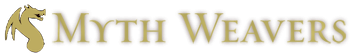

Recommended Posts