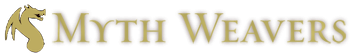2 hours ago, Colin said:First things first: We should be able to remove the members list from the side when looking at a Page. I don't think it's supposed to be there in the first place actually.
Now, pages! Pages are a wiki-like area where you can put world info, etc, and organize it using a table of contents that links within the page. A small example can be found here in one of my games. So while Blogs are great for news stuff, Pages are great for info dumps the players can browse.
As far as hiding default elements, that's a thing that'll need @Eric's answer because I couldn't tell you viability of that.
Awesome, sounds good. The Page, well Page does look good now that i know you can have a table of contents, but how do you do that, i can't find a button. I can do it in HTML but i was just wondering.
I see, sending people to overview automatically during advertisement does make it hard to hide. Does being in advertisement mode override the order of the menu? The New User Guide says that whichever item is first in the navigation bar is the default item that options when you click on the game, so you should put whatever topic you want first in the order if you want to go their automatically.
Also as an aside when i was playing with the HTML just then to test the Table of Contents i found that if you are editing, click on Maximize, and then click Preview, you will get a big screen with just the page background and what looks like a red transparent layer over the top and you can't click on anything. It took me a bit but i found you CAN get out of it if you hit escape - to cancel the overlay - and then you can hit the X.
This does however only happen - as far as i know - in this specific setting (editing the Page)