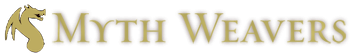Rodrigo
Administrators-
Posts
51 -
Joined
-
Last visited
Content Type
Profiles
Forums
Events
Blogs
Articles
Downloads
Character Sheets
Everything posted by Rodrigo
-
I believe the issue is now resolved.
-
I'm on it - I deployed a change and it seems to have caused a regression
-
Mouse is the only thing that works at the moment - touch interaction is next on the list and I hadn't considered purely keyboard interactions but that should probably also be on the list, somewhere. You mentioned that this has happened every time for the past week, was it working prior to this? It might be best if we split this into a thread just for tracking your issue - can you please post a new thread in the support forum
-
Hi . When you say, "I tried creating a new folder with selected," was your expectation that it would create a new folder and move your selections to it? I think this indicates that I should move those buttons further apart - the 'new folder' action is totally independent of any action you'd take "with selected." To rename a folder, select it, click on the 'with selected' button and, in the dropdown that opens up, click 'rename'. To move items into a folder, select the items you want to move, click on the 'with selected' button and, in the dropdown that opens up, click 'move'. To delete a folder, select it, click on the 'with selected' button and, in the dropdown that opens up, click 'delete'.
-
Folders are now available to all members (still in beta).
-
I've found the issue and it should now be resolved!
-
Still no sheet sorting for myth-weavers 2.0?
Rodrigo replied to jtreidno1's topic in General Discussion
Sheets are both sortable and filterable. To sort, simply click on the title of any column. -
Important Security Update (updated 1/26/24)
Rodrigo replied to Rodrigo's topic in Site Announcements
Ah, gotcha. Sounds like there was a failed attempt to sign in as you, then. -
Important Security Update (updated 1/26/24)
Rodrigo replied to Rodrigo's topic in Site Announcements
Signed out and locked on OGMW or on the 'new' site? What do you mean by locked? This may or may not be related to changes I've just made to OGMW: All accounts that haven't logged in since Jan 1 2023 have been set to 'awaiting email activation'. Accounts 'awaiting email activation' can't do anything on the OGMW forums or legacy sheets system, they're instead prompted with a notice to request an activation email, which provides them a link which'll activate them and take them out of that group. All OGMW passwords set before Jan 19 2024 are considered expired and must be reset. Users meeting this condition will see a notice directing them to v6 to change their password. I realize there's a bit of a cliff, here, if they don't know their email or how to change password in v6, but we'll deal with those support issues as they come up. -
UPDATE #4 - 1/26/24 Found and resolved an issue where resetting password via the Forgot Password link would not sync the change over to OGMW. UPDATE #3 - 1/21/24 If you reset your password since Jan 20 2024 and are still unable to access OGMW: Make sure you're logging in with username rather than email address on OGMW. It's still using the old method of providing credentials. It is on the team's radar screen to make it accept both if possible. It's possible your accounts have other metadata discrepancies that are preventing the sync from happening. Feel free to reach out to Eric or Colin via direct message, either here or on the , so we can get it sorted out for you. UPDATE #2 - 1/20/24 All accounts that haven't logged in since Jan 1 2023 have been set to 'awaiting email activation'. Accounts 'awaiting email activation' can't do anything on the OGMW forums or legacy sheets system, they're instead prompted with a notice to request an activation email, which provides them a link which'll activate them and take them out of that group. All OGMW passwords set before Jan 19 2024 are considered expired and must be reset. Users meeting this condition will see a notice directing them to the new Myth-Weavers to change their password. If you changed your password here before today, apologies; you'll need to repeat the process (you can use the same value) to unlock your OGMW account. UPDATE #1 - 1/20/24 Password updates now synchronize from Myth-Weavers back to OGMW. If you've already changed your password, you can repeat the process using the same value for old and new to force the synchronization to occur. We regret to inform you of a serious security incident that occurred on Myth-Weavers on January 17, 2024. During this incident, unauthorized access was gained to a portion of our user data. Our investigation has revealed that the attackers exploited vulnerabilities in OGMW to obtain usernames, email addresses, and hashes of passwords. It is important to note that the passwords were stored using a secure hashing algorithm with additional security measures. However, we cannot completely rule out the possibility that some passwords could be compromised. Therefore, out of an abundance of caution, we strongly urge all users to take the following immediate steps: Change your Myth-Weavers account password immediately. Select a strong, unique password that you do not use for any other online accounts. If you use the same password for any other websites or services, change it there as well. Never reuse passwords across different platforms or accounts. This is the single most important step you can take to enhance your online security. We understand this news may be concerning, and we apologize for any inconvenience. We are taking this matter very seriously and are actively engaged in: Investigating the attack logs to determine its scope and source. Conducting thorough code audits to identify and address any potential vulnerabilities. Shoring up our defenses to prevent similar incidents from occurring in the future. Communicating the incident through additional channels to maximize reach. We are committed to protecting our users' data and privacy. We will continue to provide updates as the investigation progresses and as we implement additional security measures. If you have any questions or concerns, please do not hesitate to reach out to us through the forum or on . With our apologies, The Myth-Weavers Team Additional Tips: Consider enabling multi-factor authentication (MFA) on your Myth-Weavers account and other frequently used online services. Regularly review your account settings and activity logs to monitor for any unauthorized activity.
-
The source of this issue is resolved - if you're still encountering problems, clear your cache.
-
Sheet Authentication Looping/Loading... Issue
Rodrigo replied to Eric's topic in Closed Feedback Items
I made changes to account for the unreliability of clocks in a distributed environment, I'm thinking that was the nature of the problem. Out of curiosity, do you mind answering if your clock is set to the future or replying with your computer's current time and timezone? It'd help solidify whether this was the issue. -
Sheet Authentication Looping/Loading... Issue
Rodrigo replied to Eric's topic in Closed Feedback Items
Is it possible your computer's clock is set in the future? Can you reply with your current time (and timezone offset)? -
Sheet Authentication Looping/Loading... Issue
Rodrigo replied to Eric's topic in Closed Feedback Items
I've deployed two changes that should at least allow us to make progress on this issue. * I addressed a bug where, on failure to get sheets from the backend, the frontend would just go into this loop. It should now display an error and stop. * I've added some logging from the frontend so we'll have significantly more visibility into problems, and so we don't need to burden you all with as much debugging effort. -
I've deployed a fix that should display the correct error to you when this occurs.
-
I've just deployed a fix. You may need to hard refresh but this should now work correctly.
-
On Aug 5, 2023, https://www.myth-weavers.com was upgraded to a new Forums and authentication system, which uses email and password to sign in. This is a departure from the username and password system used previously. If you do not know the email associated with your account, but you do remember your username and password, you can sign in to https://og.myth-weavers.com . A notice will be displayed just under the navigation bar, containing the email we have on record for your account, and a list of other emails that have historically been associated with your account. You can attempt to log in or use password recovery on any or all of these as necessary. If you need additional support, you can reach out to us on social media. We're present on Facebook , Twitter (now X), and Discord .
-
Issue with attempting to view private sheets with Baldr viewer
Rodrigo replied to Eric's topic in Closed Feedback Items
Fixed! Issue ended up having to do with a misconfiguration for getting game permissions. -
Baldr Sheets - read only field color, favicon
Rodrigo replied to Llyarden's topic in Closed Feedback Items
Fixes for both are queued up, and will be deployed tonight. -
Just realized from your url, you're looking at the sheet on OGMW. The update only applies to the Baldr sheet viewer: https://test.myth-weavers.com/sheets/?id=2399182
-
Maybe hard refresh?https://test.myth-weavers.com/sheets/?id=2768165 shows me this on load (after having saved it like this):
-
@noozoo I think I've got it - try now?
-
Fixed!